Have you ever conducted a project brainstorming session and found yourself drowning in a sea of ideas? It's not a bad thing, but how can we make sense of the ideas? Well, let's see how to create a project affinity map to sort things out. As a bonus, we'll also look at Dot Voting, a simple and quick way to prioritize your ideas.
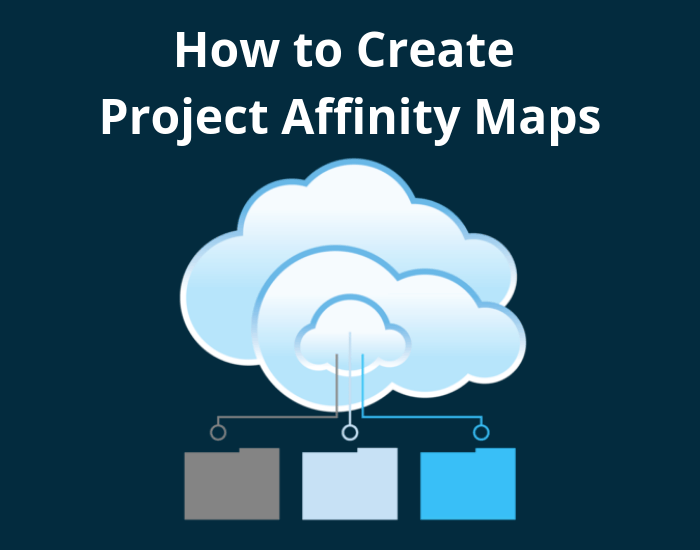
What is an Affinity Map?
An affinity map is a tool that can be used to organize ideas into groups based on their natural relationships. The ideas commonly come from a brainstorming session. So, how do project managers actually use this tool?
For instance, a project manager may ask a project team to identify reasons why a project is behind schedule. Imagine that the team identifies fifteen reasons. Next, the project manager asks the team to sort the ideas into groups. The team discovers that the reasons fall into the following groups: processes, people, product, and technology. This is a great way to create a Cause and Effect Diagram.
There are countless ways to use a project affinity map after brainstorming. Here are some examples. Identify and sort:
- Project risks
- Causes of risks
- Responses to risks
- Problem-solving ideas
- Ideas for improving interpersonal relationships
- Ways to improve communication
Step by Step Project Affinity Maps
So, what steps do we take to create an affinity diagram? Let's walk through the process.
- Define the issue or the question on a whiteboard or flip chart. For example: "What ideas do you have to expedite our project?" Or "What is causing the quality issues in our software project?"
- Ask participants for responses. Have the participants write their responses on sticky notes or index cards.
- Collect and post ideas.
- Sort the ideas into columns or clusters. Ask the participants to help you sort the ideas into common groups.
- Define categories. Ask the participants to define category names or headings.
- Discuss the Affinity Map. Ask participants for key observations. Ask probing questions to help everyone better understand the results.
When you complete the exercise, the team should have a deeper and more comprehensive understanding of the issues. Sometimes the team may need additional help to identify the most significant items. Let’s look at another simple tool to prioritize the items.
Cling On Sheets
Have you ever used Cling On Sheets? They work like a whiteboard, but the nice thing is that you can put them anywhere on a dry wall and then move them as needed. After my brainstorming sessions, I take them back to my desk so I can complete my documentation and minutes.
Prioritize Your Ideas with Dot Voting
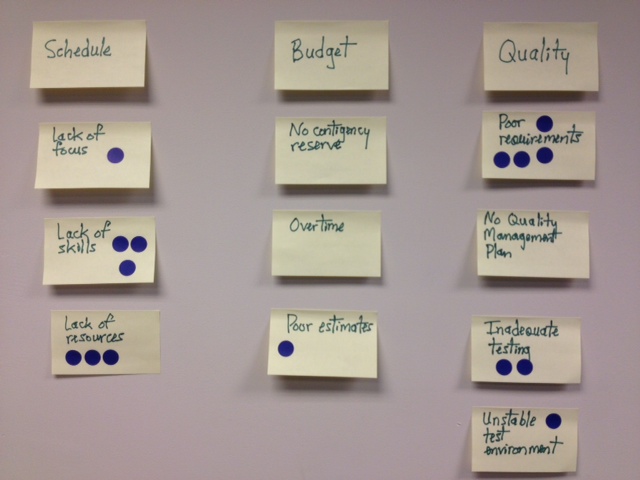
Dot Voting - each participant cast their votes by placing sticky dots on their top choices.
- Determine what to vote on.
- Give the participants a number of votes. I give participants 5 sticky dots.
- Give guidelines for voting. For example, participants may cast one or more votes for any one idea. Participants may cast all of their votes for one idea if they feel strongly enough about the idea.
- Ask participants to cast votes. Participants cast their votes by putting their dots on the sticky notes.
- Total votes. Count the dots and declare the top items.
- Discuss the results. Are most of the votes in one category? What are the top 3-5 ideas?
The Affinity Map and Dot Voting provide a powerful one-two punch. You and your team will be able to sort and prioritize the ideas in a quick and organized manner. Give it a try!
Project Risk Coach Tips

Sign up for the weekly Project Risk Coach blog posts and receive the Project Management Plan Checklist. This will allow you to deliver projects with fewer problems and greater value.
"Intelligent leadership, creative communication and depth of technical skill all describe Harry Hall." –John Bartuska, Director of HR–ONUG Communications
